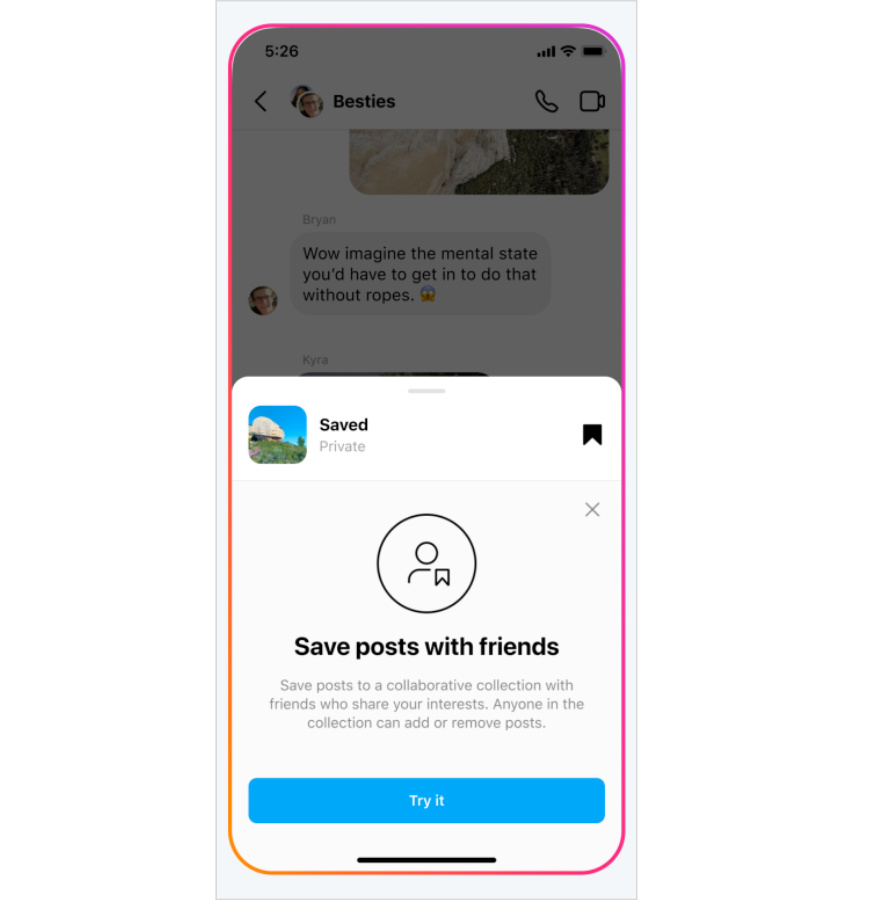Instagram’s ‘Blend’ function, a new cooperative feed for users, started to be made available to users on Thursday. This new tool allows you to create a unique, personalized reels feed for you and your friends. A new feature that allows you and other members of a direct message group to share a personalised Reels feed.
Blends may be made in a group conversation or with a single person, and they are invite-only. Every day, fresh material is added to the personalized feeds. According to the photo and video sharing site, users may invite their friends to join a mix, and the new feature functions secretly like direct messaging (DM). Instagram’s algorithm will automatically suggest Reels for both users as part of an ongoing feed if a person accepts a blend request. Based on users’ actions on the site, these suggestions are specific to blend members.
Instagram will provide Reels that are recommended for group members when you touch the Blend icon in a DM chat that you have invited to a Blend. The Blend feed will be updated daily with fresh information, and you may build up a Blend in group chats or one-on-one conversations.
Blend could be a helpful tool for seeing things that aren’t often recommended to you. There’s a chance you could enjoy it if your buddy does. There may be a negative aspect to it, too; I wonder whether a Blend might disclose stuff that your friends enjoy but you don’t.
Before launching the mix function on Instagram on Thursday, the business tested it for more than a year. TechCrunch revealed in March 2024 that the social network was working on the function, the introduction is hardly shocking. Instagram made it available to more people in recent months after it was first seen there in March 2024. Before the platform announced the deployment, Gadgets 360 had the opportunity to test the functionality.
According to Instagram, a mix is an invite-only feed that lets people view a personalized stream of reels through direct message. Depending on their Instagram activity, this feed is customized for each individual. To join a blend, users must invite a buddy. Any reels posted to the conversation will alert users and change the mix whenever a request is approved.
Even when Reels are given via direct message, members who have joined a mix will be able to see who each Reel is recommended for. Users can react with emojis or a messaging bar at the bottom of the screen when viewing Reels in a mix. Alongside the audio and video call icons at the top of the chat window, users now also see a blend symbol in their direct messages.
The mix feature functions as promised, according to Gadgets 360’s Instagram test. After getting a request—which is sent as a direct message—we were allowed to join a mix. Either user can exit the mix at any moment by tapping the Join button, which activates the functionality for both users.
You may look at reels selected for each chat participant when you join or accept a Blend invitation. Instagram will alert you when a group member responds to a clip, allowing you to continue a conversation in the direct message (DM) discussion.
The purpose of the tool is to interact with your friends and discover new content together, while also allowing you to see what kinds of reels they enjoy. Blend wants to give Instagram a new social component and return it to its original purpose of allowing users to share moments with friends, which has been eclipsed in recent years by an increase in influencers and advertisements.
Blend’s launch coincides with reports that Instagram is actively trying to capitalize on the ambiguity surrounding TikTok’s future. According to The Information, the business is developing an Instagram iPad app and just changed its profile grids to include rectangles rather than squares.
With the introduction of Blend, Instagram is providing users with a functionality that isn’t accessible on TikTok, one of its main competitors.
Because Blend encourages people to view short-form video together, it may help increase reels’ discovery and watch time on Instagram.
You must first start a group or one-on-one direct message conversation, then press the new Blend icon at the top of the chat to create a Blend. To invite anyone from your direct message conversation to join the Blend, you must then choose “Invite.” When at least one conversation participant accepts your invitation, the Blend will be established. By pressing the Blend symbol in the direct message chat, you may go back and review a Blend.
It’s important to note that Blend functions fairly similarly to Spotify’s feature of the same name, which lets users blend their preferences into a single, daily-refreshing playlist.
Discover more from TechBooky
Subscribe to get the latest posts sent to your email.