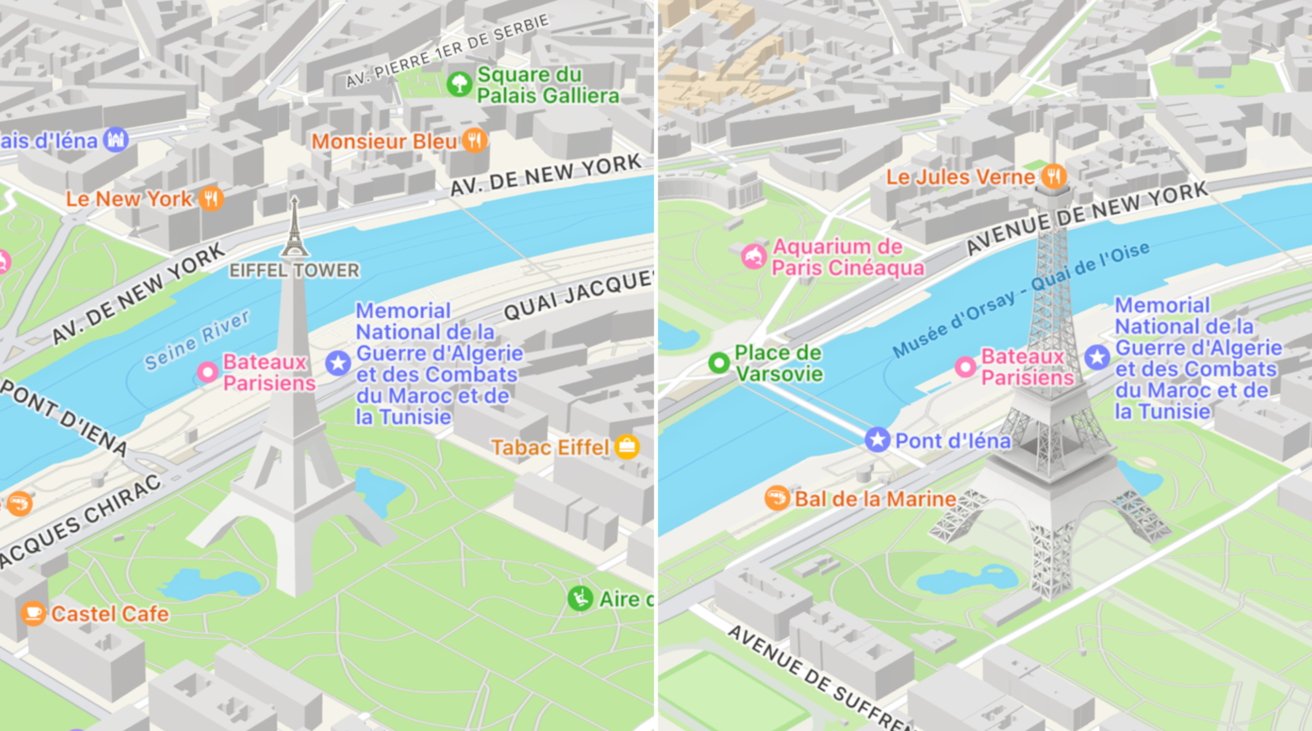RIP to the blue arrow.
Google Maps for iOS brings in an old Waze feature to customise your navigation icon.
Tired of the old boring blue arrow used for navigation on your Google Maps? The search engine giants is rolling out a cute update for App. A feature which will enable users to change from the boring old blue arrow navigation icon on the map to one of three blocky, pixelated cars that can represent your vehicle during navigation as first spotted by SlashGear.
How it works
The new navigation feature will allows users choose their own kind of 3D vehicle they will like to use for a cool experience. There are three 3D vehicles they have to choose from : a red sedan, a green pickup truck, and a yellow SUV.
In order for you not to get stuck with one vehicle icon for a long time, you can now switch between vehicles simply by tapping on the icon and a d it splay of the three vehicle will appear allowing you to choose the three vehicles option or if you still want to stick to the blue arrow you are conversant with, you can switch back to default arrow icon.
![]()
The vehicles are an amazing virtual concept of an actual vehicle. However this is not the first time that this concept has been used for representation of a navigation icon. It has been used for most standalone GPS devices especially the ones that allow car icon to be customised to the driver taste.
But Google could make this new feature to its own advantage, if only the company can spicing up the feature a little bit and probably add more car model or even add features to allow the driver use its own car model as its app navigation icon.
Unfortunately for those using Google Maps on Android or its own OS users, the luck hasn’t shine just yet on them as there’s no sign of the customise vehicle graphics on theirs. But it seems like an expected decision for the search engine giant to make.
The updated Google Maps feature is for iOS users, and the new graphics is rolling out now. But in order to see the new navigation icon, you have to be in a navigation mode or more like on an active route, in order to actually see the new graphics.
Discover more from TechBooky
Subscribe to get the latest posts sent to your email.