
Google has confirmed that it’s now bringing the ability for users to delete the last 15 minutes of search history on its Android app.
A statement by the company’s spokesperson Ned Adriance says “We’re currently rolling this feature out on the Google app for Android and expect it to be available to everyone using the app in the next few weeks.” Adriance added that “We’re continuing to explore ways to bring this helpful feature to other surfaces.”
Google first announced this feature at Google I/O sometime in May, ever since it has taken a long while before finally made to the Android app. Although it came to Google’s iOS app later in July, after which the company revealed the Android version would arrive later in 2021, the company later failed to meet the deadline for some reason. It’s still very unclear if the company plans to make the feature available for desktops anytime soon as its announcement post in May didn’t specify that. But its announcement post in July did say that the feature was coming to iOS and Android apps.
The feature was first spotted by former XDA Developers editor-in-chief Mishaal Rahman, who in a tweet claimed he received a tip-off on the release. Another confirmation came in from The Verge as one of its editors claims to have spotted the feature on an Android device. In order to confirm the feature is available to your device, log on to Google’s Android app, tap your profile picture, and look for the “Delete last 15 min” option. With this functionality, be rest assured you can easily delete the most recent search history with just a few taps here and there.
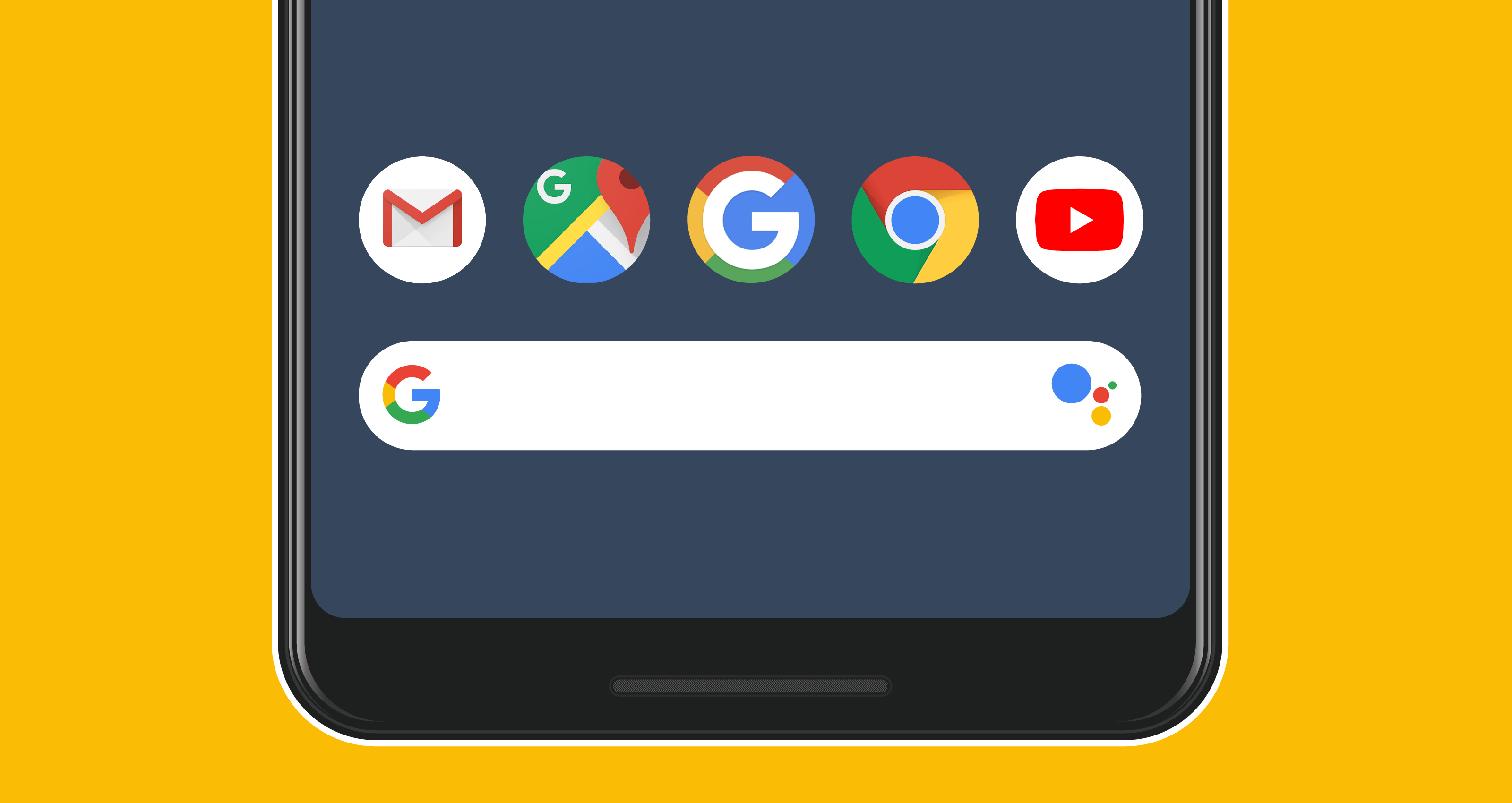
For users not quite vast with this feature and the Google app generally, deleting the last 15 minutes of Search history is not the only option available to users by Google. The company has also enabled users to automatically delete all of their search histories after three months, 18 months and after 36 months depending on their preference.
Here’s how you can delete your Google Search history automatically after a set time limit:
Step 1: On your Android phone or tablet, open the Google app.
Step 2: At the top right, tap your Profile picture > go to Search history > go to Controls.
Step 3: On the “Web & App Activity” card, tap Auto-delete.
Step 4: Follow the on-screen instructions to complete the process.
Additionally, you can also automatically delete some of the activity in your Google Accounts such as YouTube history, and location history among other things. Here’s a step-by-step guide for the same:
Step 1: On your Android phone open your device’s Settings app > go to Google > Manage your Google Account.
Step 2: At the top, tap Data & personalization.
Step 3: Under “Activity controls,” tap Manage your activity controls.
Step 4: Below “Web & App Activity,” “YouTube History,” or “Location History,” tap Auto-delete.
Discover more from TechBooky
Subscribe to get the latest posts sent to your email.















