What’s do you do when when you have lots of file on your PC and you don’t have a hard drive or in a case where the hard drive is full what will you do? Replace it ? That’s sounds good but how long will you keep doing that and how reliable are these hard drives without them crashing, my point exactly is when thinking of saving an important documents in which you can’t afford to misplace or loss there are factors to consider and one of These factors are the reliability of the drive you intend to save them with, Google are giving us a chance to save whatever digital document you want to save by easily backing them up and syncing them in the cloud.
Over the years, Google provided an easy way to backup all photos , contacts, important files in one’s Google account which has ease one’s worry over lost contacts and files on android phones and iOS phones , now as announced the new backup serviced will be available to anyone with a Google account which is combined with two other Google apps : Google Mac or PC app for iCloud data based storage service, these new feature allow you save all your files from your PC to google drive with ease.
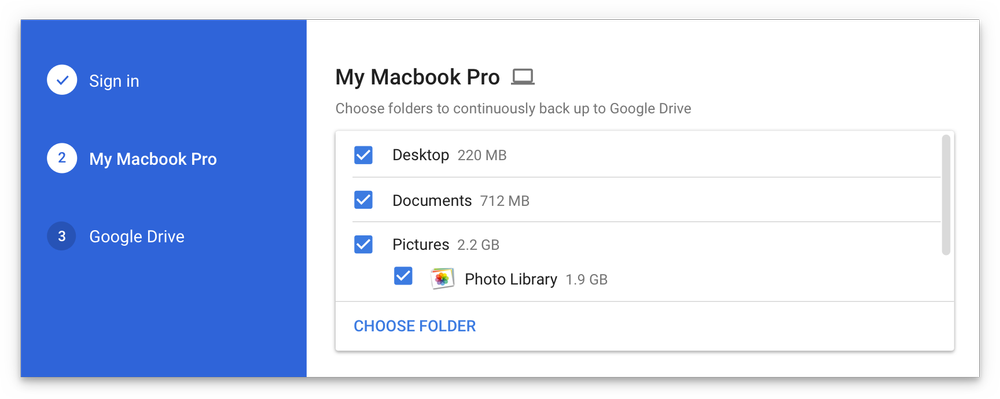
As announced yesterday, the new Google backup and sync is a app and it is comparable for users with Mac and PC , it also allows you backup any device which is regularly connected to the installed app PC and these feature allows you to specify which folder on the PC or Mac that should be backed up automatically and continuously so with ease and feasibility once your PC is connected to the Internet it backs up recently added files to the specified backup folder or folders in your PC also USB devices and SD cards can also be backed up whenever they are connected to your PC.
Google drive product manager Aakash Sahney and Google photos product manager wrote yesterday on Google blog “ just choose the folder you want to back up and leave the rest to us “ these back up feature is faster , simpler , and more reliable way to protect important files and photos that mean a lot to you and it is every convenient it can be back up at any time or place and it can be set in a way it helps you back you your files daily , weekly or monthly depends on what you want and the way that best suits you.
These backup app gives users the choice and control on what to do with their deleted files allowing them to choose if the files should be permanently deleted or if the deleted files should be stored or also it gives users an option if the files to be deleted on the desktop while leaving those on the google drive untouched. Users can also specify the quality settings for backed up files and photos to enable the user manage the amount of space used or occupy in the drive that way the user is held responsible for any action taken making it user friendly and easy to comprehend.
The Google drive does come with limits in which it allows users store everything on their Macs and PCs up to 15GB of data on their cloud based drive , gmail, Google photos , Google documents etc all for free , for users who 15GB isn’t sufficiently enough for them it allows them to upgrade the drive for a price of $1.99 per month for 100GB , $9.99 per month for 1TB and $99.9 per month for 10TB, that way all files can be saved with ease and it can accommodate a lot of files all you need to do is simply use , want more? upgrade and enjoy.
Discover more from TechBooky
Subscribe to get the latest posts sent to your email.